
Dungeon Delvers
A downloadable game for Windows
Beneath the rolling green hills of a faraway kingdom, a strange magical dungeon stretches out endlessly, enticing adventurers looking for fame and fortune into its dark depths.
Dungeon Delvers is a procedurally generated dungeon crawler, designed to be played in a party of friends over LAN. Taking on different roles, you'll scour the dungeon for equipment, resources, and potions as you fend off enemies and seek out the totems required to reactivate your Gateway portal.
This project is heavily WIP. The build available here is hosted for the purposes of playtesting, sharing, and demonstrations, and is highly experimental and unfinished. If running this build, expect bugs, crashes, and networking errors.
Features
- Endlessly generated dungeon levels. The game currently has no completion or failure conditions, so you can endlessly explore to your heart's content.
- Multiplayer hosting. Host single-player or multiplayer games on your Local Area Network, and play with up to 12 other friends! VPN services such as Hamatchi can allow external players to join your game by entering your IP4 address and using the port "localhost"
- Character Attributes and Skills. Specialize your character in 6 different aspects of adventuring, each of which will impact your stats. A balanced party will want to diversify their attributes!
- Melee & Ranged weapons. Attack your enemies from up close, or far away. You'll deal more damage if your weapon type matches your chosen mastery.
- Crafting Framework. One day, you be able to craft all kinds of items using numerous stations. For now, you can craft arrows and short swords.
- Status Effects and Potions. Bolster, or hinder, your progress with 12 different status effects to endure.
- Numerous enemies to face. Brawlers, Archers, Spell Casters. There's all kinds of denizens down in the dungeon, with more to come.
- Lock-picking. Open doors, loot chests, and disarm traps as you sneak through the dungeon's chambers.
How to Play
When launching or joining a game lobby, you'll be instructed to create a character by assigning attribute points and making other selections. When all your points have been assigned, you can enter the lobby menu and press 'Ready'. When all players have readied, the host can start the game.
You'll spawn in the game's Kingdom Lobby. Follow the dirt path and you'll reach a vendor willing to sell you some starting items. Not too far from this stall, you'll see the glowing ruins of a Gateway. When all players are in range of the Gateway, press 'E' to load the dungeon: View post on imgur.com
Controls
Here's a quick summary of your player controls:
[W], [A], [S], [D] - Player movement
[L Shift] - Sprint
[Space] - Jump
[L Mouse] - Right item slot use. Hold to draw a ranged weapon
[R Mouse] - Left item slot use. Hold to draw a ranged weapon
[R] - Hold down to bring up your quick-select wheel. This allows you to use or equip items in your top inventory row by moving your cursor.
[I] - Open your inventory and skills panel
[P] - Open the settings menu
[E] - Interact with a highlighted object. Hold down [E] to lockpick an object
[K] - Pickup a placeable object
[< or >] - Rotate a placeable object
[J] - Dance
[Esc + Q] - Exit to main menu
Attributtuions
Soundtrack by David Fesliyan - Credit: https://www.FesliyanStudios.com Background Music
Additional sound effects from https://www.zapsplat.com
Additional mesh assets and material texturing by Synty Studios.
Additional UI textures by HONETi
| Status | Prototype |
| Platforms | Windows |
| Author | Direct Delete Games |
| Genre | Action, Survival |
| Tags | Dungeon Crawler, Fantasy, Low-poly, Multiplayer |
| Average session | A few seconds |
| Multiplayer | Ad-hoc networked multiplayer |
Download
Click download now to get access to the following files:

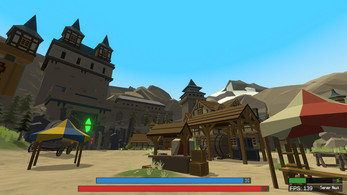

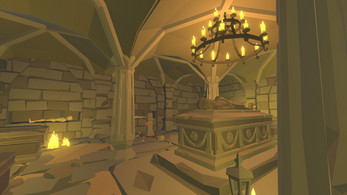
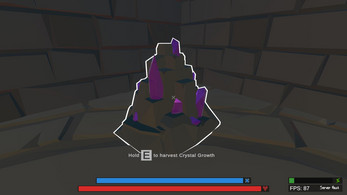



Leave a comment
Log in with itch.io to leave a comment.